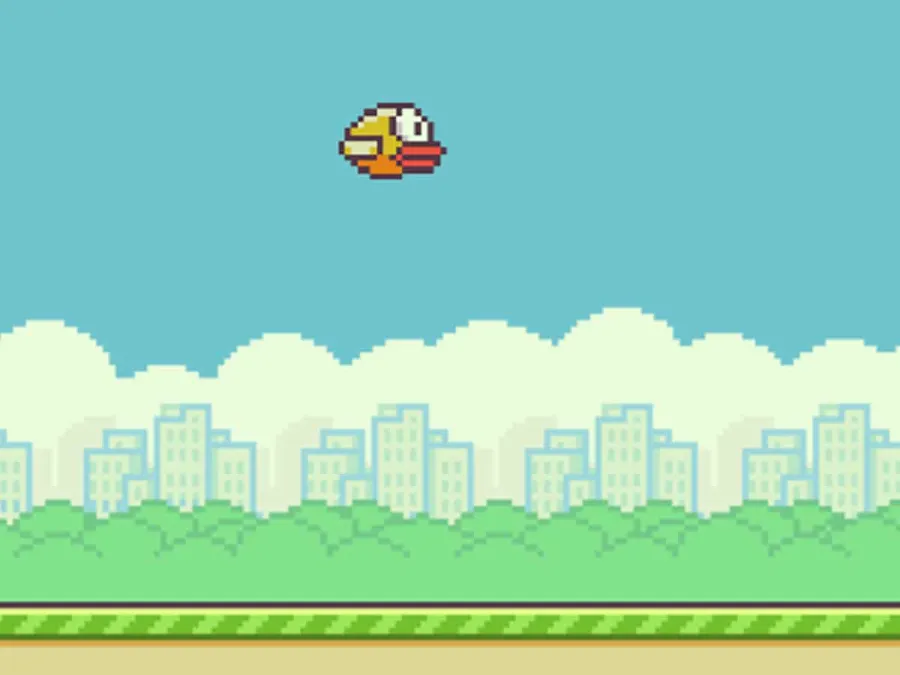
The Classic Game, Recreated
Flappy Bird took the world by storm back in 2013, and it's still a perfect project for learning game development fundamentals. In this post, I'll walk you through how I built my version using pure JavaScript and HTML5 Canvas.
Core Game Mechanics
Flappy Bird seems simple, but it teaches you several important concepts:
- Game Loop - Using requestAnimationFrame for smooth 60fps gameplay
- Collision Detection - Checking if the bird hits pipes or boundaries
- Physics Simulation - Implementing gravity and jump mechanics
- Procedural Generation - Creating endless pipes with random gaps
- Score Tracking - Counting successful pipe passes
The Game Loop
The heart of any game is its game loop. Here's the basic structure I used:
function gameLoop() {
update(); // Update game state
render(); // Draw to canvas
requestAnimationFrame(gameLoop);
}
function update() {
// Apply gravity
bird.velocity += gravity;
bird.y += bird.velocity;
// Move pipes
pipes.forEach(pipe => {
pipe.x -= pipeSpeed;
});
// Check collisions
checkCollisions();
}Collision Detection
This is where things get interesting. I used axis-aligned bounding box (AABB) collision detection. It's simple but effective for rectangular hitboxes:
function checkCollision(bird, pipe) {
return bird.x < pipe.x + pipe.width &&
bird.x + bird.width > pipe.x &&
bird.y < pipe.y + pipe.height &&
bird.y + bird.height > pipe.y;
}Lessons Learned
Building this game taught me:
- The importance of frame-rate independent movement
- How to handle user input elegantly
- The value of playtesting - getting the physics to feel "right" took many iterations
- How to structure code for a game (separating logic from rendering)
Try It Yourself
You can play my version in the Game Arcade. The source code is available on my GitHub if you want to see the full implementation.
What game should I build next? Let me know in the comments or via the contact form!

