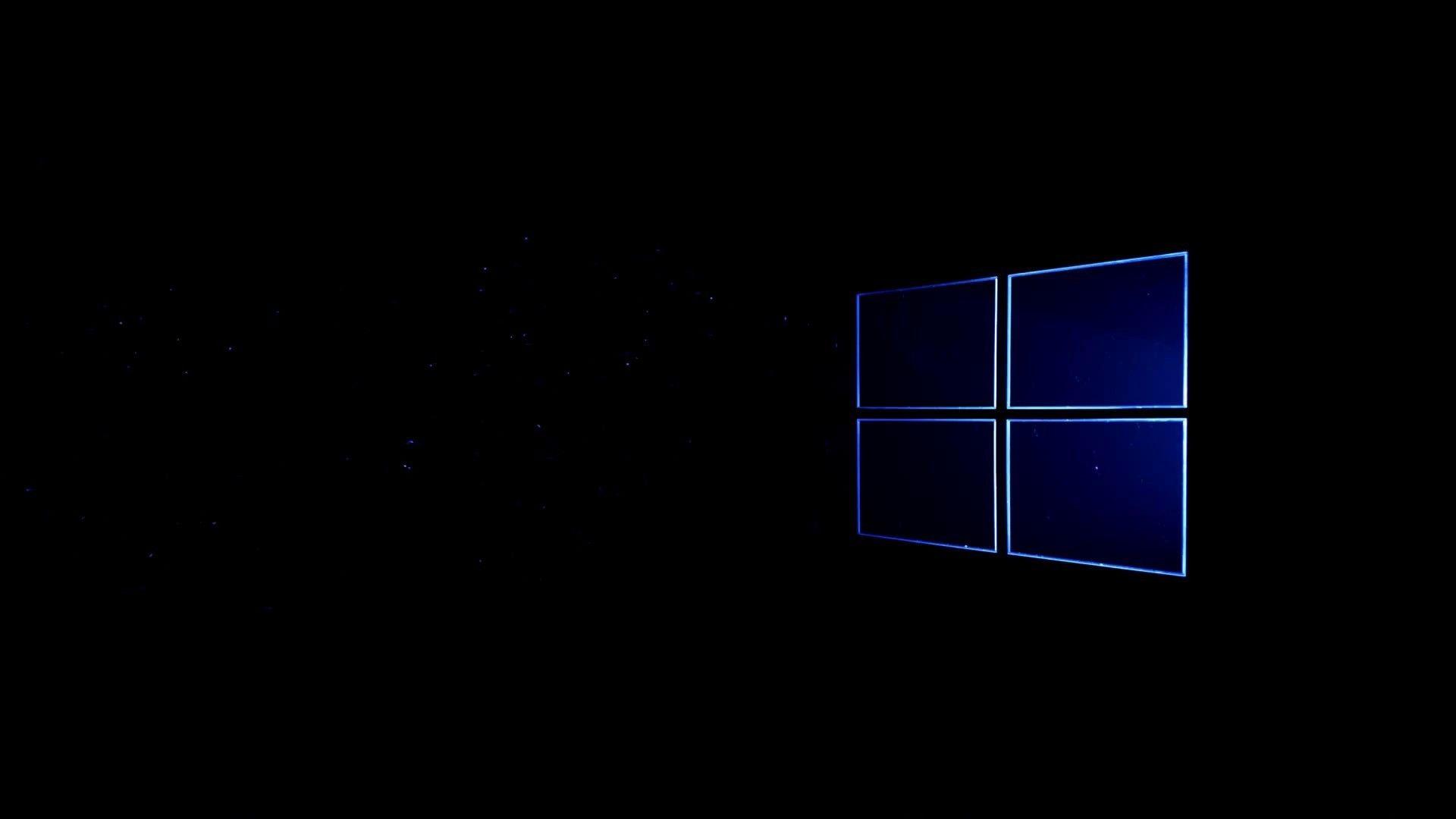
For years, my gaming life revolved around a comfortable couch, a big TV, and a trusty console controller in hand. I scoffed at the "PC molkithb_Tutor Race" memes, convinced that a console offered all the gaming bliss I needed without the fuss of drivers, obscure settings, and, let’s be honest, those intimidating build guides. Then came 2025, a new wave of games, and an itch I couldn’t ignore. My friends were raving about higher frame rates, custom mods, and the sheer versatility of a gaming rig. So, I took the plunge. I decided to build my first gaming PC.
What followed was an exhilarating, occasionally frustrating, but ultimately incredibly rewarding journey. I spent weeks poring over forums, watching YouTube videos, and badgering anyone who’d listen about chipsets and clock speeds. I learned a ton, and I’m here to share what truly matters when you're piecing together your own digital beast in the current landscape.
From Console Comfort to Component Chaos: My Origin Story
My console journey was straightforward: buy game, insert disc (or download), play. Building a PC, however, felt like stepping into an advanced engineering course. Suddenly, I wasn't just a consumer; I was an assembler, an optimizer, a mini-systems architect. My initial goal was simple: something that could run the latest AAA titles at 1440p with high refresh rates, and maybe, just maybe, look cool while doing it. Oh, and it needed to fit a budget that wouldn't require selling a kidney.
The first overwhelming realization? The sheer volume of choice. CPUs, GPUs, RAM, motherboards – it felt like a labyrinth of acronyms and numbers. But through the fog, certain truths began to emerge, lessons that I wish someone had distilled for me at the outset.
Lesson 1: The Specs That Actually Drive Performance
Forget the hype for a moment. When it comes down to brass tacks, a few core components will dictate 90% of your gaming experience.
The Dynamic Duo: CPU and GPU
These two are the heart and soul of your gaming PC. Think of your GPU (Graphics Processing Unit) as the artist rendering every pixel on your screen, and your CPU (Central Processing Unit) as the director orchestrating all the game's logic, AI, physics, and sending instructions to the GPU. For gaming, the GPU often takes precedence, but a weak CPU can certainly hold back a powerful GPU.
RAM: Quantity AND Speed
I learned quickly that 16GB of RAM is generally the minimum for a smooth modern gaming experience. However, simply having enough isn’t the whole story. Speed matters too, especially for AMD Ryzen processors. Look for:
Storage: NVMe is Non-Negotiable
Gone are the days of slow HDDs for your OS and games. An NVMe SSD (solid-state drive) is absolutely essential for fast boot times, snappy application loading, and greatly reduced game load screens. A 1TB NVMe drive for your OS and primary games is a great starting point, with a secondary 2TB NVMe or SATA SSD if your budget allows, or for storing your massive game library. Seriously, don't skimp here; it's a quality-of-life upgrade you'll appreciate every single day.
The Unsung Heroes: Motherboard, PSU, and Cooling
These components often get overlooked in the excitement of CPUs and GPUs, but they are crucial for stability, longevity, and future upgrades.
Lesson 2: Taming the Bottleneck Beast
My biggest fear was creating a system where one powerful component was held back by a weaker one. This is what we call a "bottleneck." Imagine having a supercar engine in a bicycle frame – it just won't perform to its potential.
I spent a considerable amount of time using online bottleneck calculators (take them with a grain of salt, but they offer a good starting point) and watching comparison videos. The goal isn't to eliminate bottlenecks entirely (that's impossible), but to minimize their impact on your primary use case (gaming).
Common Bottlenecks:
The key is a balanced build. Don't spend half your budget on a graphics card and then grab the cheapest CPU and RAM you can find. Allocate your funds wisely across the core components.
Lesson 3: Why RGB Doesn't Make Your Code Compile Faster (or Games Run Better)
The excerpt hit the nail on the head. Walking into a PC hardware store or browsing online, you're inundated with RGB everything: fans, RAM, motherboards, even SSDs! And yes, it looks cool. My first instinct was to light up my case like a Christmas tree.
But here’s the harsh truth: all that fancy lighting adds to the cost and zero to your performance. My friend, the one who patiently answered my endless questions, simply said, "RGB adds 0 FPS." And he was right.
While I appreciate a good aesthetic, my advice now is:
Prioritize Functionality > Performance > Aesthetics
If you have budget left over after securing solid core components, good cooling, and a quality power supply, *then* consider adding some RGB. But don't let the allure of flashy lights compromise the integrity or performance of your build. My own build started with some RGB fans, but I quickly realized I cared more about quiet operation and cool temps than a dazzling light show.
Lesson 4: The Build Process - Adult Lego with Consequences
This was the most nerve-wracking part. Unboxing expensive components, handling them with extreme care, and wondering if I was about to fry a CPU with static electricity. But armed with countless YouTube tutorials (shoutout to JayzTwoCents and Gamers Nexus!), a magnetic screwdriver, and a healthy dose of caution, I began.
My Actionable Takeaways for Your 2025 Build
If you're embarking on this journey, here's my distilled wisdom:
Building my first PC in 2025 was more than just assembling components; it was an education. It taught me patience, problem-solving, and the thrill of mastering a new skill. And yes, my games now run flawlessly at 1440p, 144Hz, and no amount of RGB could make that feeling any better. Good luck with your build!

